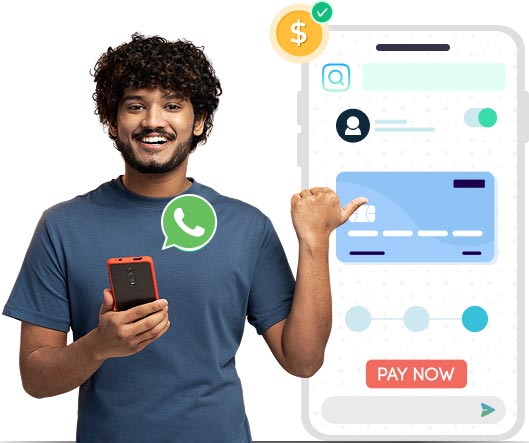How WhatsApp Payment System Works. A Simple 3-Step Guide

Initiate Payment Request
Within the WhatsApp conversation, send a payment request to your customer.

Customer Completes Payment
The customer receives the request and completes the payment without leaving the chat.

Receive Confirmation
Both parties receive instant confirmation, ensuring a transparent transaction process.
How Businesses benefit from using WhatsApp Payments
One-Click Payment
Remove friction from purchases. Customers complete transactions instantly with a single tap, boosting conversions and reducing cart abandonment.

Supports all Payment Methods
Accept cards, UPI, wallets, and more. Give customers the flexibility to pay however they prefer most.
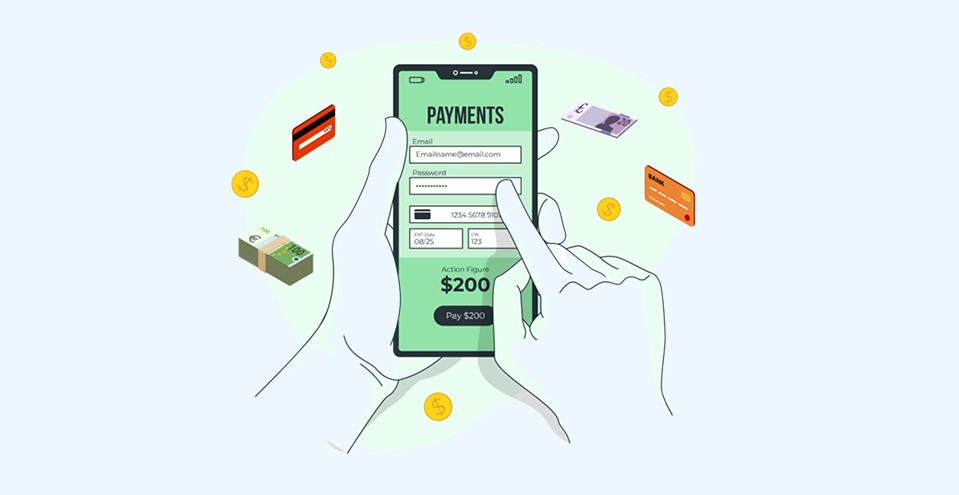
Apply coupons and Discounts
Let customers redeem offers seamlessly during checkout, creating urgency and rewarding loyalty with effortless discount application automatically.
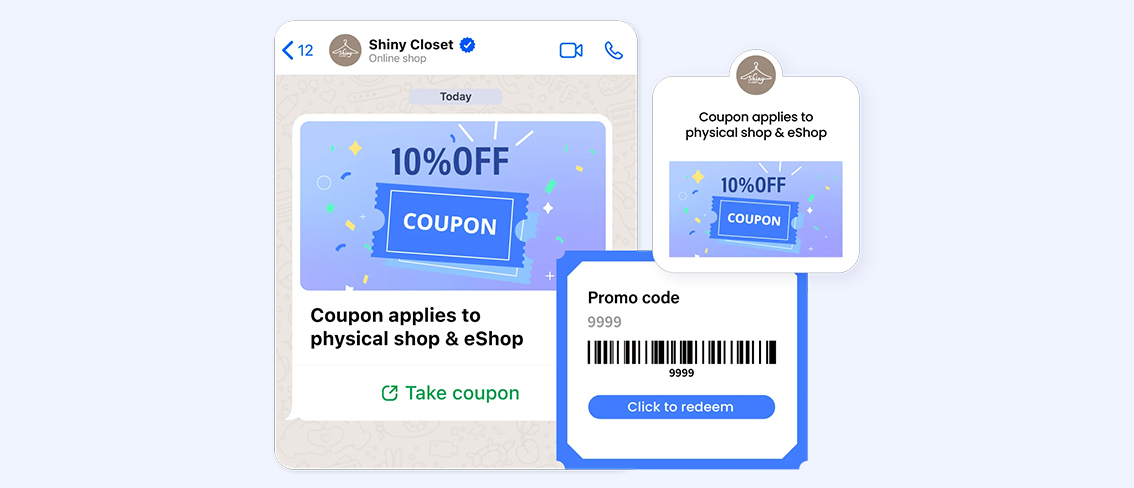
Real-Time Notifications
Keep customers informed instantly with automatic payment confirmations, shipping updates, and delivery alerts they’ll never miss.
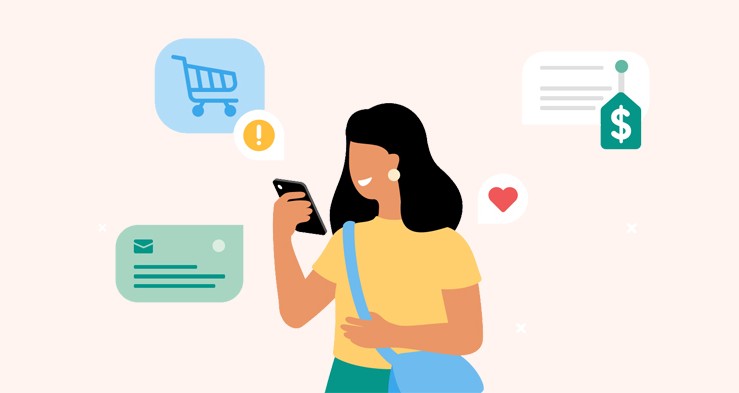
Enabling WhatsApp Payments via Integration with prominent Payment Aggregators
Cunnekt enables seamless integration with most prominent payment gateways, enhancing your business’s payment capabilities:. Supports all payment methods: UPI, credit/debit cards, etc., within Chat Windows, providing a smooth customer experience.
 Razorpay
Razorpay BillDesk
BillDesk PayU
PayU ZaakPay
ZaakPay
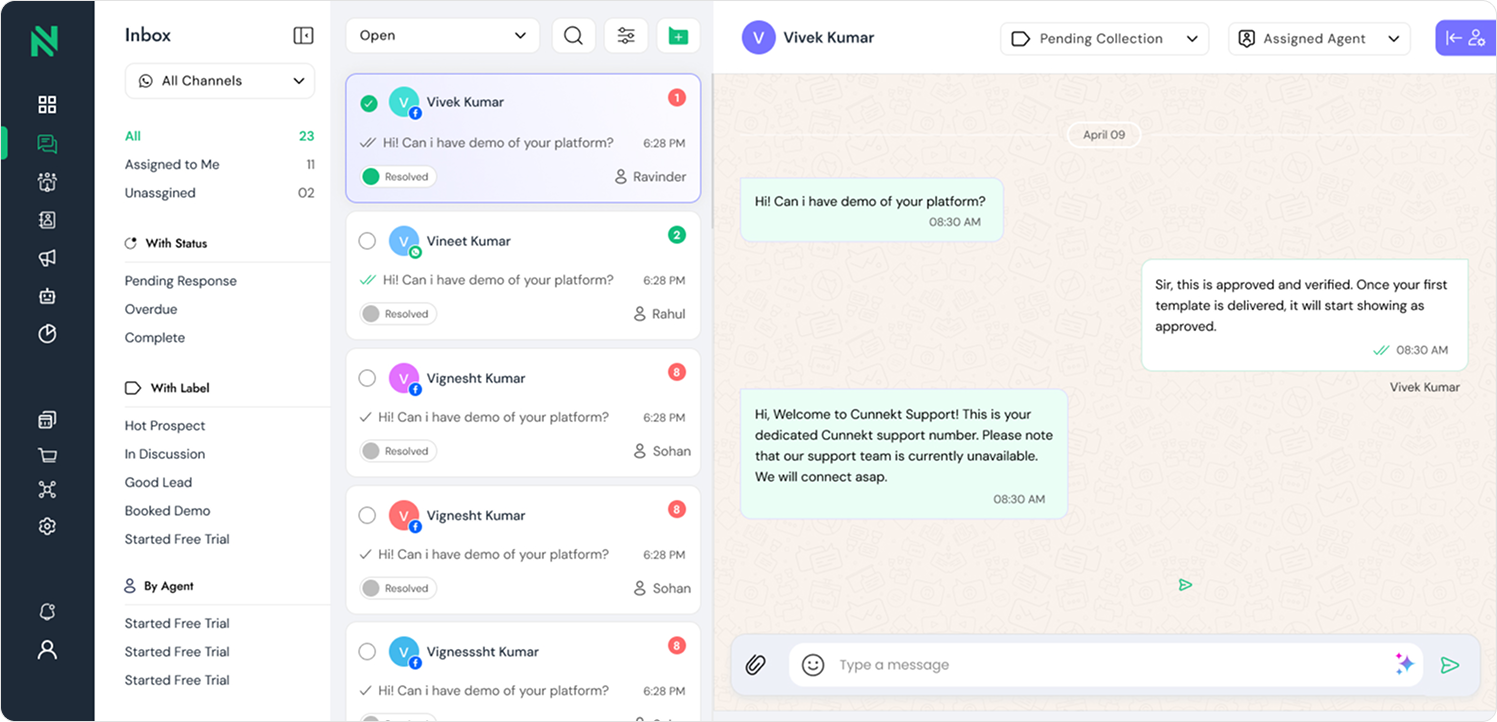
Businesses benefitting with WhatsApp Payment Integration
e-Commerce Transactions
- Product Catalog Sharing Send product catalogs directly to customers within WhatsApp.
- Raising Payment Requests Upon selection, send a payment link to the customer.
- Intimating Order Confirmation Receive payment and confirm the order, all within the chat.

Subscription Service Repayments
- Notifying Service Reminders Notify customers about upcoming subscription renewals, such as Airtel DTH payments.
- Sharing Payment Collection Link Send a payment link for easy in-chat renewal.
- Sending Payment Confirmation Confirm the renewal once payment is received.
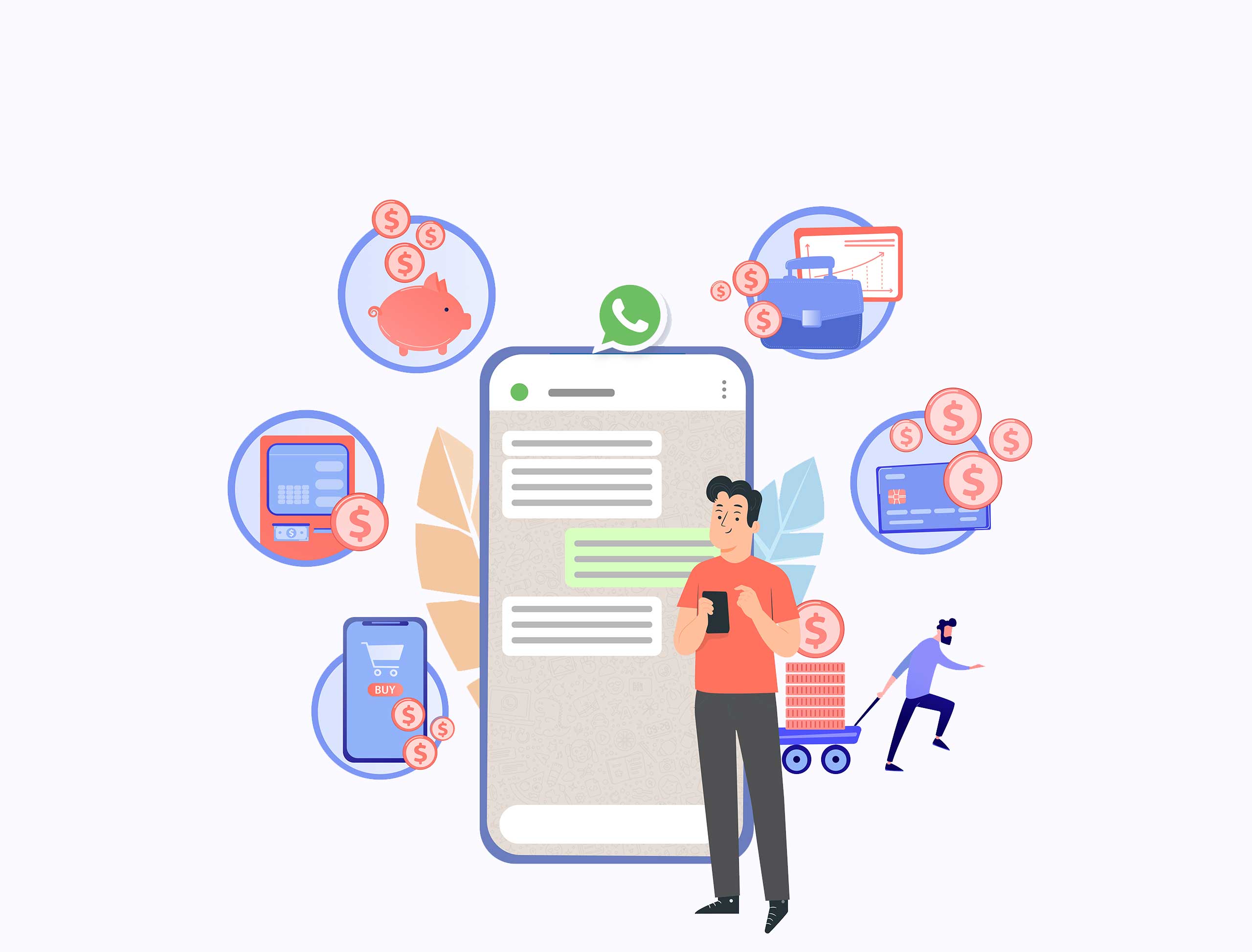
Scheduling Appointment on Telehealth
- Asking Questions of Concerns by offering Consultations
- Schedule Appointments for Meetup
- Collect Consultation fees directly through WhatsApp

WhatsApp Payments Using ChatBots
Automate your sales and payment processes using Cunnekt’s ChatBot integration

Product Addition
Add products to your catalog and share them with customers via WhatsApp.

Customer Inquiry
Customers express interest or inquire about products directly in the chat.

Payment Link Generation
Automatically send a payment link corresponding to the selected product.

Payment Confirmation
Once the customer completes the payment, both parties receive confirmation, and the order is processed.
Frequently Asked Questions (FAQs)
Is there a fee for processing payments through WhatsApp?
How secure are WhatsApp Payments?
Can customers use different payment methods within WhatsApp?
Do I need technical expertise to integrate WhatsApp Payments with Cunnekt?
How do I get started with WhatsApp Payments on Cunnekt?
How many ways can Businesses send WhatsApp payment requests?
Case Study

TATA
Cunnekt helped Tata Crucible and Building India with WhatsApp-based campaign management, event notifications, participant engagement, and real-time updates for seamless coordination.

Rodbez
Cunnekt enabled RodBez with WhatsApp-based booking automation, customer notifications, multi-agent support, and chatbots to streamline operations and enhance rider experience.
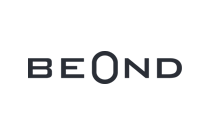
Flybeond
Cunnekt provided FlyBeyond with WhatsApp notifications, chatbot automation for bookings, and support escalation systems to improve passenger communication and service efficiency.
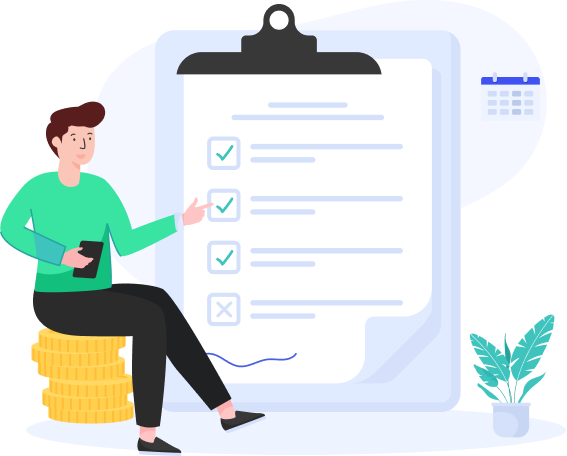
How Whatsapp multichannel CRM help businesses:
- Boost sales with faster response times
- Improve team collaboration
- 360° view of every customer
- Better accountability & tracking
- Increase customer satisfaction
Why Cunnekt?
Cunnekt helps brands transform how they capture, nurture, and convert prospects. Our intelligent system streamlines sales pipelines, automates follow-ups, and provides actionable insights. With powerful analytics and seamless integrations, Cunnekt empowers teams to close deals faster and maximize revenue growth efficiently.
- Free Blue Tick
- Dedicated Onboarding and Support
- Enterprise-grade
- Zero Conversation Markup
- API-driven scalability
Drag and Drop Chatbot Plans start @1999/month
Request An Immediate Call Back
Enter your number to request a callback. Our team will get in touch with you within five minutes.