Understanding WhatsApp Business API Pricing: What SMBs Need to Know

Businesses today are looking for unique ways to engage with their customers. And that’s why they opt for WhatsApp, a communication platform with over 2 billion users worldwide, for customer engagement. The business purpose of WhatsApp is served by WhatsApp Business API. Businesses, small and medium-sized (SMBs), can enhance their customer support, marketing endeavors, and sales flow using WhatsApp API solutions. For this, understanding WhatsApp Business API pricing structure becomes imperative, as every marketing spend comes with a cost. Let’s see how WhatsApp Business API pricing can provide clarity for businesses to indulge in WhatsApp Marketing.
Why Pricing Transparency Matters
For SMBs, every rupee counts. Unforeseen fees, hidden costs, and complicated pricing structures can quickly diminish budgets and growth. This is especially true when you are investing as per your assessed and calculated ROI. Pricing transparency is not only knowing what you pay; it’s how you pay it, and how you can spend it better to create more value. Understanding the pricing structure of the Business API will help SMBs with the following:
- Do better budgeting
- Select a better WhatsApp API platform
- Use WhatsApp APIs successfully
- Avoid any unwanted surprises
Overview of WhatsApp Business API pricing structure
Meta, the parent company of WhatsApp, switched to a per-message price structure rather than a ‘per-conversation’ price structure as of July 1, 2025. The goal was to simplify billing and to keep pace with the messaging industry. Now rather than being charged per 24-hour conversation window, businesses are charged for each template message that is delivered. Below is a summary of the key WhatsApp Business API pricing elements, as directed by Meta.
To know in depth about the latest WhatsApp API pricing changes, check out our recent blog.
Meta Charges
WhatsApp (Meta) charges businesses for messages sent using the API. The charges are determined by the categories of the message and where the recipient resides.
WhatsApp Business Platform Fees
To access the WhatsApp Business API, SMBs typically contract with a WhatsApp Business platform. These API platforms are third-party companies that build platforms and tools for businesses to integrate and manage what they intend to do with WhatsApp. WhatsApp API platforms typically charge additional platform fees and set-up fees, and occasionally charge a markup on the Meta message rates.
Types of Conversations
Messages are grouped into four main categories, and generally have different price structures:
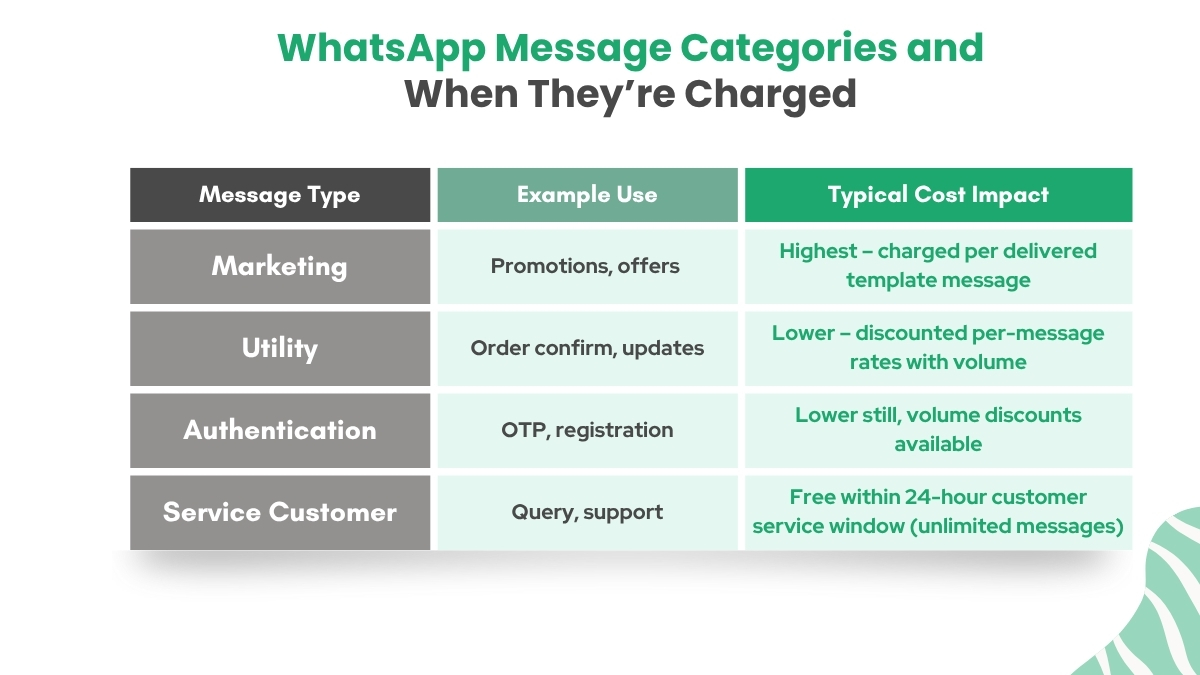
- Marketing: Promotional messages, offers, new product messages, or re-engagement messages. Typically the most expensive.
- Utilities: Transactional notifications such as order confirmations, shipping notifications, billing reminders, appointment reminders, or account alerts.
- Authentication: Messages used for verification purposes, like One-Time Passwords (OTPs), account registration, and account recovery. These often have lower rates due to their essential nature.
- Service: User-initiated messages related to customer support or queries. When a user messages a business, a 24-hour customer service window opens. Within this window, any messages exchanged between the business and the users are generally free of charge. This is a crucial aspect of managing support costs.
Factors that Affect Operational Costs on WhatsApp
Several factors contribute to the overall cost of using the WhatsApp Business API:
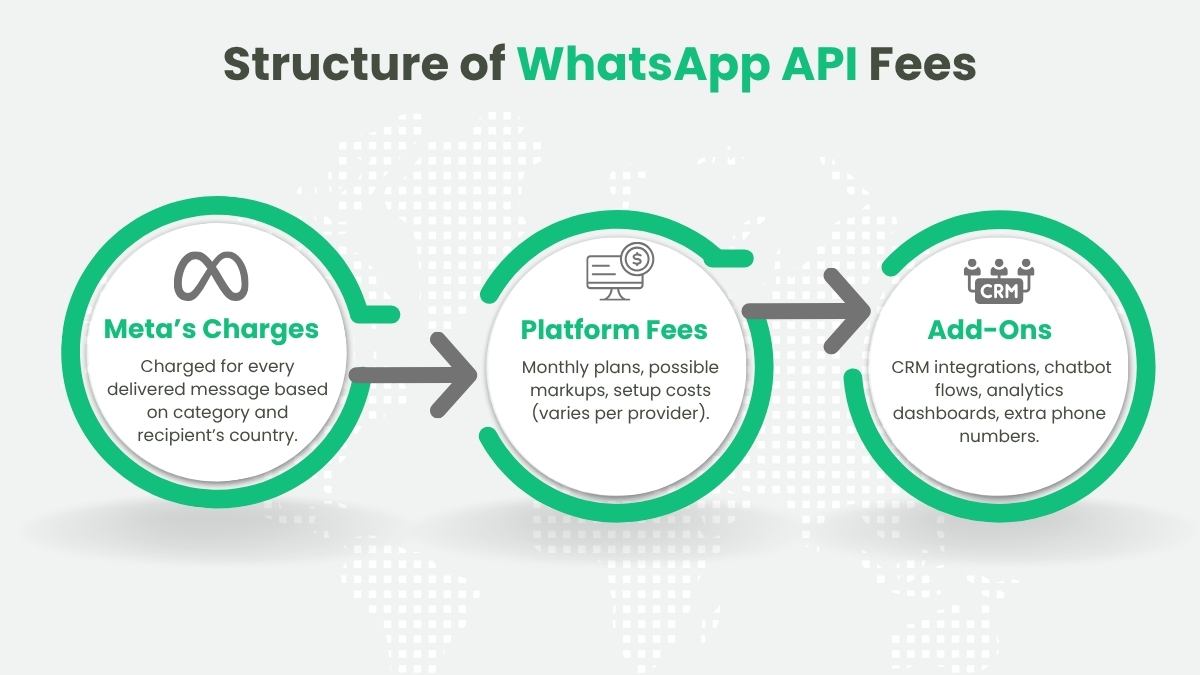
Message Volume
The higher the volume of messages you send, the more you will generally pay. However, Meta has introduced volume tiers for Utility and Authentication messages, meaning the per-message rate can decrease as your volume increases. This encourages higher usage of essential, non-promotional messages.
Type of Templates
As discussed, the category of your message (Marketing, Utility, and Authentication) directly impacts the cost. Marketing messages are typically the most expensive, while Utility and Authentication messages are more affordable. Service conversations initiated by the user within the 24-hour window are free.
Recipient’s Country
WhatsApp’s pricing varies significantly by the country of the recipient. This is due to factors like purchasing power parity, economic conditions, and local telecom regulations. Businesses with an international customer base need to be particularly aware of these country-specific rates.
Messaging Window (24-Hour and 72-Hour Free Entry Point):
- 24-Hour Customer Service Window (CSW): When a user sends a message to your business, a 24-hour window opens. During this period, all messages (including template messages) sent by the business in response to the user’s queries are generally free. Each new message from the user resets this 24-hour window. This makes proactive customer support very cost-effective.
- 72-Hour Free Entry Point (FEP): If a user clicks on a “Click to WhatsApp” ad on Facebook or Instagram, or a call-to-action button on a Facebook page, a 72-hour free entry point window is initiated. During this period, any messages (including template messages) sent by the business are free, provided the business responds within the first 24 hours to activate this window. This is a great way to generate leads and initiate conversations without immediate message charges.
Platform Markups and Features
Different WhatsApp API platforms have different pricing models. Some may charge a flat monthly subscription fee, while others might charge per active user, per chatbot flow, or a markup on Meta’s message rates. Additional features like advanced analytics, CRM integrations, chatbot builders, and dedicated support can also influence the overall cost.
Add-Ons
Many WhatsApp API platforms offer add-ons like virtual numbers, advanced chatbot flows, or integrations with specific CRM systems, which can incur additional charges.
Comparing Pricing between Major Providers: Cunnekt, Wati, & AiSensy
Choosing the right WhatsApp API platform is crucial for managing your WhatsApp API costs. Here’s a brief comparison of how some popular providers structure their pricing, keeping in mind that specific rates and plans can change:
Cunnekt
Cunnekt generally offers tiered pricing plans based on features and message volume. Their website suggests various plans like the following:
- Lite Plan at ₹799/month
- Professional Plan at ₹1799/month
- Premium Plan at ₹2799/month
You can also get a detailed quote from them to understand their specific per-message costs and any markups. Cunnekt offers the best API services at the cheapest plan pricing, compared to other platforms.
Wati
Wati offers subscription plans (Growth, Pro, and Business) with monthly or annual billing. These plans often include a certain number of users and broadcast messages. Wati charges additional fees for extra users and per-message charges based on the conversation type (marketing, utility, and authentication). They also mention varying markups on Meta’s conversation rates and additional charges for integrations and extra chatbot triggers. Their pricing can range from around ₹999 (one-time credit) to ₹16,999 per month for higher-tier business plans.
AiSensy
AiSensy provides tiered pricing plans (Basic, Pro, and Enterprise) with monthly fees. They include a certain number of free conversations per month, but additional conversations incur markups over Meta’s pricing. AiSensy has been noted to charge markups on marketing, utility, and authentication conversations. They also charge separately for chatbot flows (e.g., ₹1,999/month for 5 chatbot flows). Their plans typically start around ₹999/month for basic features.
The monthly plan price comparisons for Cunnekt, Wati, & AISensy platforms for Indian Businesses are as follows (in Rupees):
| Platform | Basic / Lite | Mid / Pro | Top / Premium |
|---|---|---|---|
| Cunnekt | ₹899 + GST (Lite) | ₹1,999 + GST (Professional) | ₹2,999 + GST (Premium) |
| Wati | ₹4,039 (Growth) | ₹8,118 (Pro) | ₹24,436 (Business) |
| AISensy | ₹999 (Basic) | ₹2,399 (Pro) | Custom Pricing (Enterprise) |
The same monthly plan price comparisons for Cunnekt, Wati, & AISensy platforms for Foreign Businesses are listed in US Dollars:
| Platform | Basic / Lite | Mid / Pro | Top / Premium |
|---|---|---|---|
| Cunnekt | ~$11 (Lite) | ~$25 (Professional) | ~$37 (Premium) |
| Wati | $49 (Growth) | $99 (Pro) | $299 (Business) |
| AISensy | ~$12 (Basic) | ~$29 (Pro) | Custom Pricing (Enterprise) |
Key Takeaways for SMBs
When comparing providers, you don’t just look at the monthly subscription fee. An SMB must inquire about:
- Meta’s per-message rates and any markups applied by the platform
- Charges for different message categories (Marketing, Utility, Authentication)
- Costs for additional users, chatbot flows, or integrations
- Any setup fees or hidden charges
- Whether they offer volume-based discounts
- Their policy on messages is within the 24-hour service window and the 72-hour free entry point
Tips to Optimize WhatsApp API Costs
Optimizing the cost of your WhatsApp API does not mean you need to find a cheap provider, instead, it is about what you do.
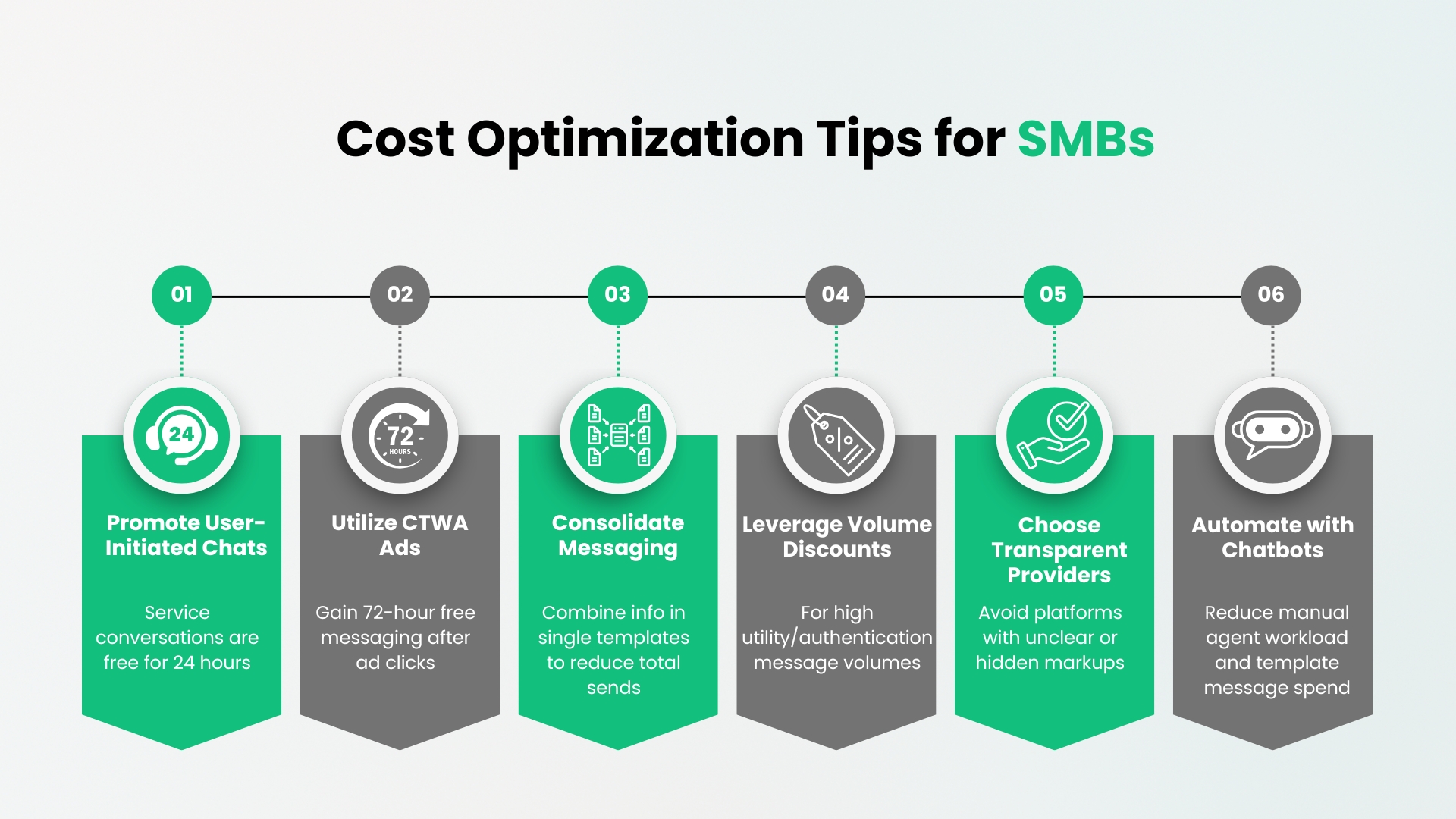
Promote User-Initiated Conversations
Use your online presence with your website, social media, and other communication channels, to promote customers reaching out to you on WhatsApp. The potential benefit is that these “Service” conversations are free for 24 hours, which is a very effective way to save costs and provide support for your products.
Make the Most of the 24-Hour Messaging Window
When customers reach out to you, try to respond quickly and resolve their issue in 24 hours, as you can exchange unlimited free-form messages within the 24-hour window without incurring paid template message costs for later responses.
Utilize Free Entry Points (CTWA Ads)
Run “Click to WhatsApp” ads on Facebook and Instagram. These ads allow users to directly initiate a WhatsApp chat with your business. If you respond within 24 hours of their click, you get a 72-hour free messaging window, including template messages, significantly reducing acquisition costs.
Strategic Use of Template Messages:
- Categorize Carefully: Ensure your message templates are correctly categorized (Marketing, Utility, Authentication) to avoid unnecessary higher charges.
- Consolidate Messages: Where possible, combine multiple pieces of information into a single template message to reduce the total number of templates sent.
- Automate with Chatbots: Implement chatbots to handle routine queries and provide instant responses within the 24-hour service window. This reduces the need for human agents and minimizes paid template messages.
Leverage Volume Tiers
For high-volume Utility and Authentication messages, you should review Meta’s volume-based pricing tiers to see if you can benefit from a lower per-message rate.
Utilize Usage and Analytics
Whenever you receive your usage reports or when your API platform provides its analytics, be sure to analyze your usage patterns. Identify trends concerning peak usage times, what message types seem to serve the purpose intended based on response rates, and potential areas to reduce costs.
Choose a Platform for Transparency
Opt for a WhatsApp API Platform with transparent pricing with no hidden fees or excessive mark-ups. A WhatsApp API Platform that supplies billing and analytics will help you stay on top of your costs.
A/B Test Message Effectiveness
Continuously A/B test different messages and templates to improve your engagement rate and avoid the need for costly follow-up messages to manage and optimize your overall spending.
Manage Opt-ins and Opt-outs
Be clear on the opt-in process for WhatsApp communication, and process all opt-outs immediately. Along with your costs, sending unnecessary messages to people is bad for their experience, and you will be wasting message costs as well.
Choosing the Right Provider for your SMB
Selecting a WhatsApp Business API provider is an important decision for any SMB wanting to grow customer communication. It is more than just cost; it is about selecting the best value that fits your business needs and budget. Before you make a decision, let’s consider a few factors.
Your Business Needs
What is the primary reason you are considering using WhatsApp? Customer Support, Marketing, Sales, or a combination of all? Your use cases will inform your feature selection and message categories you will depend on most frequently.
Pricing Transparency
Be sure to focus on providers who have transparent pricing structures that are clear, descriptive, and predictable. Stay away from providers who have hidden fees and/or complex markups that are hard to understand.
Features and Integrations
Does the WhatsApp API Platform have all the tools and features you require (chatbot builder, CRM integration, analytics, shared inbox, multi-agent)? Can the WhatsApp API Platform integrate smoothly with your current business processes?
Scalability
Is the provider’s platform scalable to the growth of your business, message volume, and number of customers?
Customer Support
What type of access to Customer Support does the WhatsApp API platform provide? Great customer support is critical, especially during the implementation and troubleshooting stages, and having a responsive and knowledgeable support staff can be a great asset.
Reputation and Reviews
Do your research? Look for the provider’s reputation and recent reviews from other SMBs, and look for case studies that demonstrate their effectiveness.
Trial Periods
If available, take advantage of free trials to test the platform’s features, ease of use, and support before committing.
Once you understand the WhatsApp Business API pricing model, you can strategically optimize your message usage. This modeling also allows you to select a transparent and feature-rich platform like Cunnekt. You, as an SMB, can unlock the immense potential of WhatsApp to enhance customer engagement and drive sales on your investment. Realize that the future of customer communication is conversational, and you, as an SMB, can adopt the right approach to thrive on WhatsApp.
Categories
About the Writer
Sumant Kumar
Related Articles

Top 5 Benefits of WhatsApp Business API for SMBs
Your customers are already on WhatsApp, texting friends, sharing photos, living their live

Email vs. WhatsApp Marketing: Which One Drives More Conversions?
In the sometimes developed scenario of digital outreach, Marketers are constantly searchin
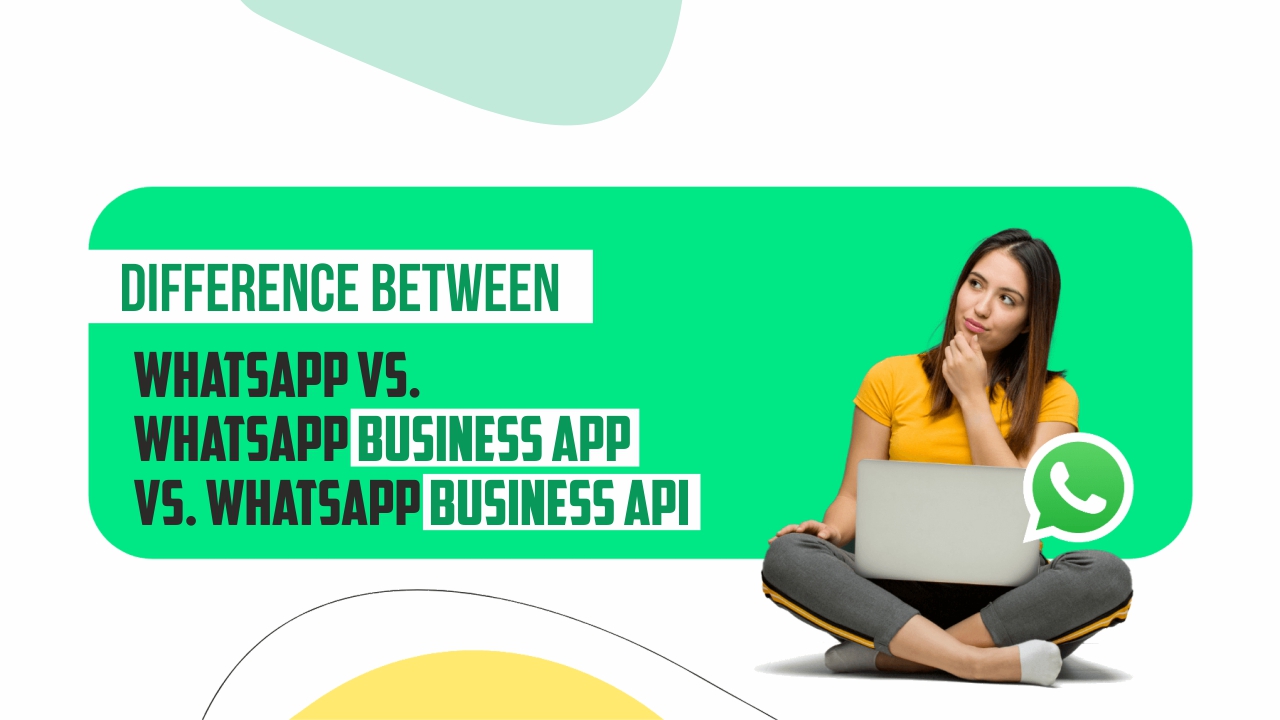
WhatsApp vs. WhatsApp Business App vs. WhatsApp Business API: Choosing the Right Platform For Your Business
In a globalized world, an organization’s communication with its customers has never

Supercharge Your Customer Relationships with WhatsApp CRM: The Powerhouse for Modern Businesses
The digital world today is more hyper-connected, and consequently, customer expectations f
Request An Immediate Call Back
Enter your number to request a callback. Our team will get in touch with you within five minutes.

 September 17, 2025
September 17, 2025