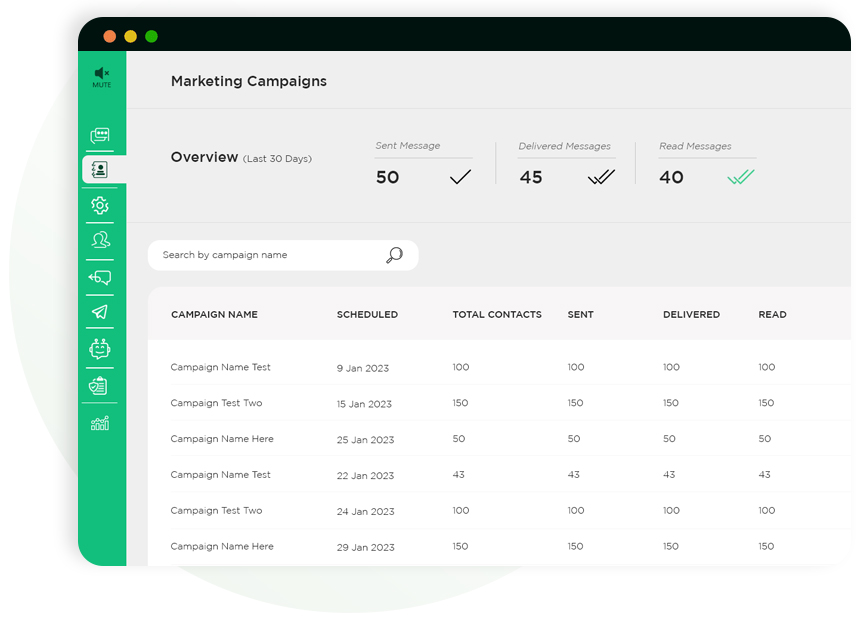WhatsApp Cataloging: How Does It Help Businesses?
Product Showcasing
Display your products with images, descriptions, and prices within WhatsApp.
Organized Categories
Structure your catalog into multiple categories for user’s easy navigation.
Direct Sharing
Share your catalog or specific products with customers via direct links.
Real-Time Updates
Instantly send product details to customers ensuring they have the latest information.
WhatsApp Cataloging: Works for Businesses across Spectrum
From Simple Store Owners to Established Enterprises
A Boutique Clothing Store can showcase their latest collection on WhatsApp for customers to browse and place orders directly on the App.
A Large Electronics Retailer can categorize products, say smartphones, laptops, etc., within their Catalog to streamline customer inquiries and purchases.
Sharing Product Catalogs on WhatsApp: Access Points for Users
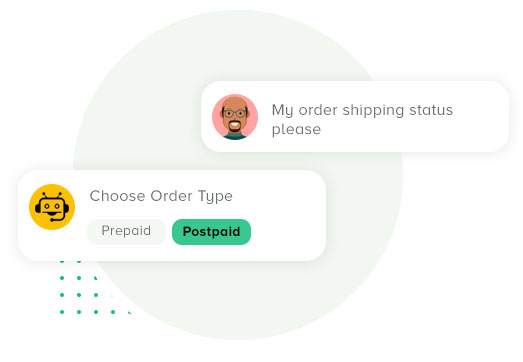
Add-to-Cart with WhatsApp Carts
Your Order Management is simplified when customers can select items and send them to WhatsApp Carts for later purchase.
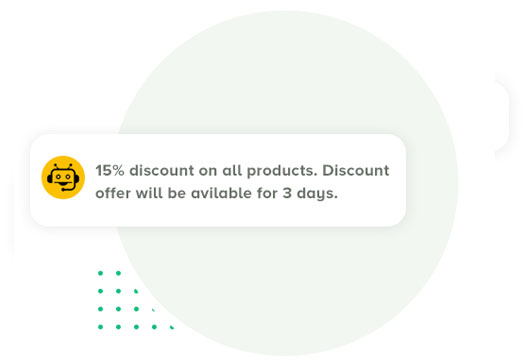
Marketing via Promotional Messages
Send targeted messages highlighting new arrivals or special offers, directing customers to specific catalog items.
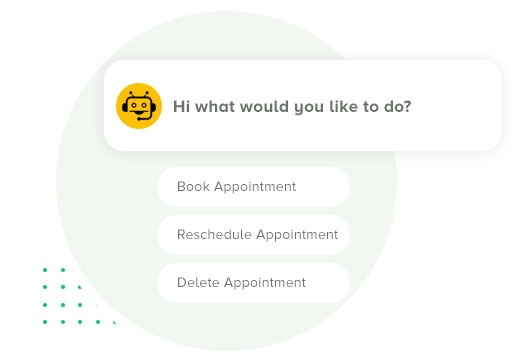
Open In-Chat Catalog using Direct Links
Share direct links that open the catalog in the chat window, facilitating immediate access.
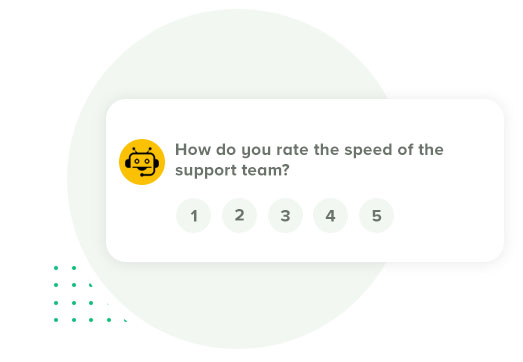
Use WhatsApp Carousel for More Visibility
Bulk-share Carousel Template messages that display up to 10 products in a single, swipeable message for product visibility.
Catalog your Products on WhatsApp in Three Simple Steps
-
Link WhatsApp to Your Store
Connect your WhatsApp Business account with your e-commerce platform.
-
Enable Cataloging
Activate the catalog feature within WhatsApp Business.
-
Go Live
Your products will be available to customers within minutes.
What’s More? Order Analytics on Cunnekt
Cunnekt's platform offers an advanced Order List feature designed to streamline order tracking and management for Businesses utilizing WhatsApp Catalog using the following Key Metrics:
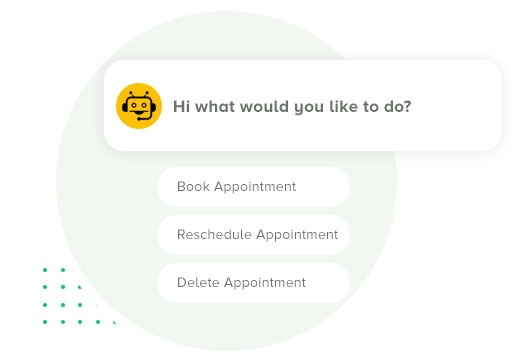
-
Received Carts
Indicates the number of shopping carts submitted by customers, reflecting engagement levels with your catalog.
-
Total Cart Value
Represents the cumulative monetary value of all items in the received carts, offering insight into potential revenue.
-
Received Orders
Shows the total count of confirmed orders, aiding in workload assessment and resource allocation.
-
Total Order Value
Denotes the aggregate value of all confirmed orders, essential for financial tracking and forecasting.