7 Reasons Your Facebook Business Verification Is Failing
- JGaurav Sinandi
- June 16, 2025
Struggling to get your Facebook Business verified? You're not alone! This post uncovers the 7 most frequent pitfalls, from documentation errors to website issues, that can lead to rejection. Learn how to troubleshoot common problems and verify your business on Facebook today.

Facebook Business Verification, now often referred to as Meta Business Verification, is an important step for any business wanting to create a respectable, trustworthy and functioning business presence across Meta’s platforms (Facebook, Instagram and possibly WhatsApp). It primarily tells both Meta and your audience that your business is a legitimate, legally registered business.
Reasons to get Facebook Business Verification
Trust & Credibility
* Authenticity: The verified badge (often a grey or blue checkmark and/or as part of the Meta Verified subscription) lets users know that your page is your business’ “official” and real page and that it is not a fan page or impostor.
* Consumer Confidence: With all the online scams and misinformation (a hallmark of meta), potential customers will immediately have trust instilled in them because you are verified. This consumer confidence will help drive potential customers to you as they are more likely to engage or purchase with a business that they perceive as real and trustworthy.
* Brand/Image Loyalty: As every business is trying to create a better consumer experience, gaining your customers loyalty is a key marker of success or sustainability. By having a verified badge, it will bolster your image and professionalism as a brand which will help pull customers to be more loyal to your business rather than others.
Access to Features and Tools
* WhatsApp Business API: One of the largest drivers for business verification is the WhatsApp Business API. If a business wants a scalable way to communicate with customers through WhatsApp (chatbots, bulk messaging, etc) then they must first get business verification, so companies must pursue this first.
Higher Messaging Limits, and Option to Apply for an Official Business Account (Green Tick).
- Increased Ad Capabilities: Verification, while not always necessarily required for basic ads, can provide you with the ability to have even higher ad spending limits, and access additional advertising tools and features in Meta Business Manager (now Meta Business Portfolio).
- Monetization Opportunities – for specific types of business, verification may also be required to apply for monetization features at Facebook and Instagram.
- Provides an added layer of security for your business account, as it will help protect against impersonation and unauthorized access.
Improved Visibility and Reach:
- Search Ranking – Verified pages are often granted more visibility in Facebook and Instagram search rankings, which means it will often appear higher when users search for similar related businesses. This increased visibility may significantly expand your organic reach.
- Algorithm Preference – Facebook’s algorithms naturally favour content from verified businesses, as it shows authenticity and trustworthiness, which could lead to even more appearances in your customers News Feeds.
Provides Protection Against Impersonation or Business Misrepresentation
Verification protects against others creating fake pages using your business’s name and branding, which could confuse customers or damage your reputation. Verification allows for an easy way for customers to identify the real entity.
Direct Account Support (with Meta Verified):
As a free service, anyone, including corporations, government agencies, NGOs and nonprofits are eligible for verification. Meta also sells “Meta Verified” as a subscription service. Meta Verified will include, typically, a verified badge, proactive account protection, and direct account support, via a real person, for common account issues. This is fantastically helpful for a quick resolution of issues and for advice.
How Do I Get Verified
The process generally involves:
Step 1: Signing in to Meta Business Manager (or Meta Business Portfolio)
Go to your business settings, which you will typically find below either “Security Center” or “Business Info”.
Step 2: Start Verification
You will typically see the “Start Verification” button. If you do not see it, you may need to enable certain products that need verification (e.g., WhatsApp Business API).
Step 3: Enter Business Details
You will be asked to accurately enter your business’s legal name, physical address, phone number, website, and country. The information you provide will need to match your documentation exactly.
Step 4: Submit the Supporting Documents
You will be required to provide documentation to prove the legal existence of your business and your business’s address. You will typically have to provide (some are common):
- Business License/Business Registration Certificate
- Articles of Incorporation
- GST/VAT certificate
- Business Bank Statement
- Utility Bill (last bill for the address, used for address verification)
- Udyog Aadhaar ID (if you are an MSME business from India)
Note: Documents must be clear, unedited, and in a recognizable language.
Step 5: Seek Confirmation of Contact Method
Confirm that you have connected the business through email, phone call, text message or domain verification. It is often best practice to use an official business email with your organization domain.
Step 6. Go for Submission and Review
After you submit, Meta will review your information. This may take anywhere from a few minutes to multiple business days. You will be notified of the status.
To sum up, getting business verification by Facebook is much more than just a badge; it is an essential step for a serious business who are using Meta’s platforms. It unlocks credibility, features, and even more authority online.
To know more about such Meta concepts, check out our blogs WhatsApp Business API here, and for more information, connect with our exeperts at Cunnekt.
Reasons Your Facebook Business Verification Is Failing & Solutions
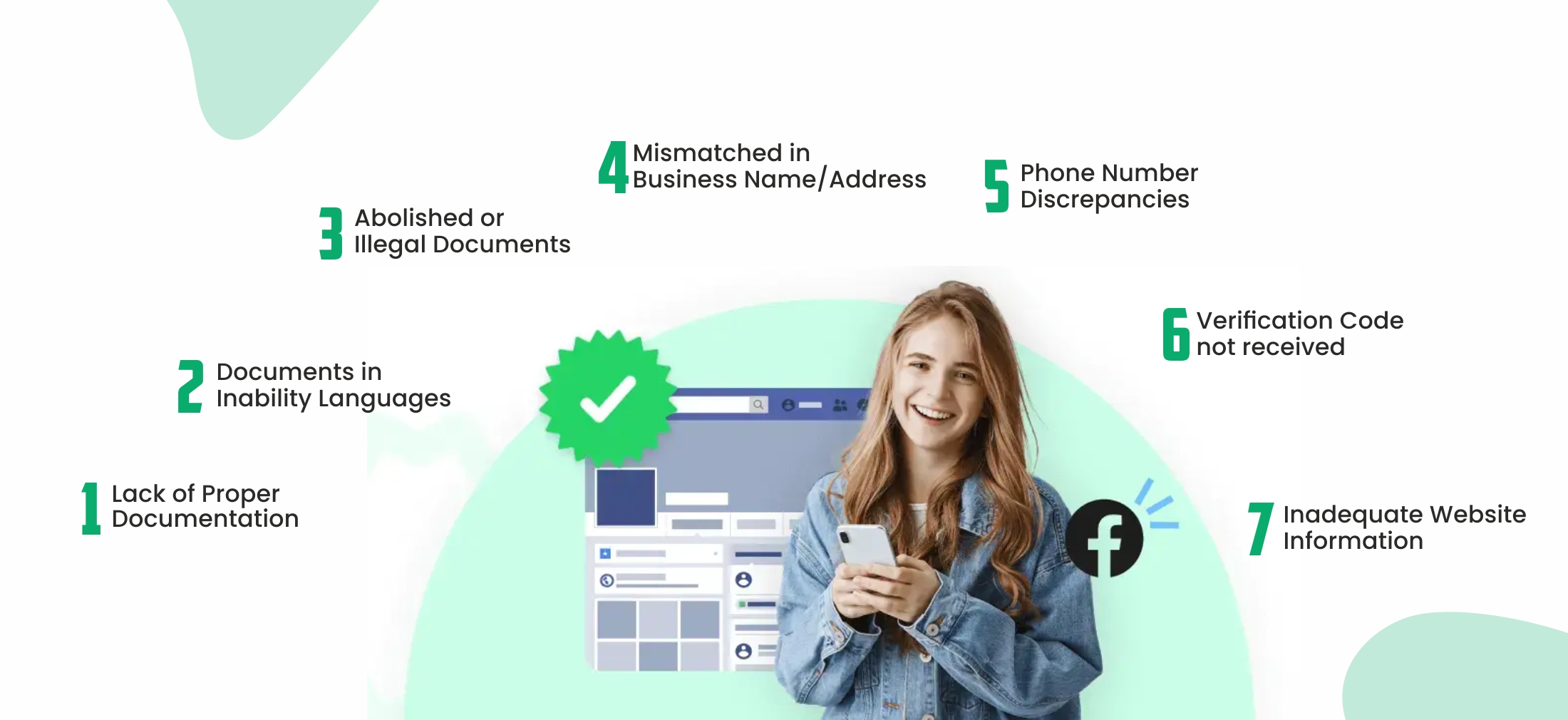
If your Facebook business verification is failing, you are not alone. Many businesses face issues during the verification process, often due to the neglect details or misunderstanding of Meta requirements. This guide delays the ten most common causes of verification failures and provides actionable steps to solve them.
Lack of Proper Documentation
Problem:
Facebook requires specific documents to verify your business. Submitting documents that are not in their accepted list or providing an incomplete version can lead to rejection.
Solution:
Ensure that you are presenting official documents such as business licenses, tax registration, or utility bills that clearly explain the name and address of your business.
- Avoid uploading partial documents, as the entire document should be shown and healthy.
- To confirm compliance, refer to the list of Facebook’s sanctioned documents.
Documents in Inability Languages
Issues:
Facebook accepts documents only in some languages. Presenting documents in disabled languages without proper translation can lead to verification failure.
Solution:
- If your documents are in an unable state, they are translated by a certified translator.
- Ensure that translated documents include the official stamp or certification of the translator.
- Submit both original and translated versions on Facebook.
Abolished or Illegal Documents
Issue:
The submission of expired documents or which are staining, low-resolution, or otherwise illegal, can obstruct the verification process.
Solution:
- Always provide current, valid documents.
- Scan documents on high resolution to ensure clarity.
- Avoid using photos taken at angles or with poor light.
Mismatched in Business Name/Address
Issue:
The discrepancies between business names or addresses on your documents and what is listed in your Facebook business manager can cause verification failures.
Solution:
Ensure that the name and address of the business on your documents matches the information in your Facebook business manager. To ensure continuity, update either documents or your Facebook business manager details.
Phone Number Discrepancies
Issue:
If the phone number provided does not match one on your official documents, then Facebook can reject your verification.
Solution:
Provide documents that clearly display your business phone number, such as utility bill or official correspondence. Make sure that your Facebook business manager has a phone number match.
Verification Code not received
Problem:
Not obtaining verification code through email or phone can prevent the verification process.
Solution:
- Check your spam or junk folder for email from Facebook.
- Make sure your email server is not blocking messages from Facebook’s domain.
- If verified through the phone, make sure your line is active and capable of receiving a call or message.
Inadequate Website Information
Issue:
If your business website lacks necessary information, such as your business name or contact details, Facebook can question its validity.
Solution:
- Make sure your website clearly displays your business name, address and contact information.
- Use a professional domain that matches your business name.
Final Thoughts
Navigating Facebook Business verification can be challenging, but understanding the general loss and constantly addressing them can streamline the process. Make sure all your documents are accurate, updated, and consistent on platforms. By following the solutions mentioned above, you can increase the possibilities of successful verification and unlock the full potential of Facebook’s business equipment.
About the Writer
With a passion for technology, I help innovative businesses tell their stories and bring their visions to life through engaging narratives and compelling content.
JGaurav Sinandi
Related Articles
Request An Immediate Call Back
Enter your number to request a callback. Our team will get in touch with you within five minutes.

