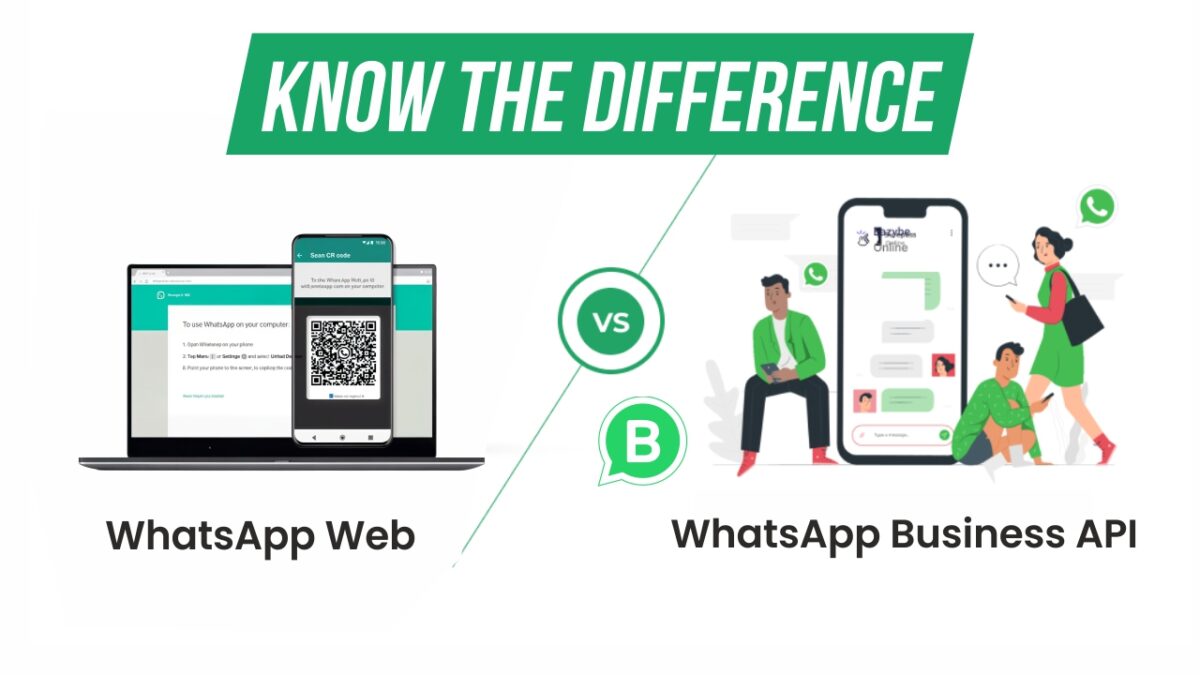
In the current digital era, WhatsApp has established itself as an essential communication tool for personal and business use. With over 2 billion users worldwide, WhatsApp is a very easy-to-use messaging application. When businesses want to have more robust tools to interact with customers, WhatsApp Business APIs becomes their first choice.
In this blog, we will clarify how WhatsApp Web and WhatsApp Business APIs differ. The differences are elaborate in terms of features, functionality, use cases, and scalability for businesses. By the end of this blog, you will understand the capabilities of each as well as the superiority of WhatsApp Business API as an effective Digital Marketing tool. Lastly, we will introduce Cunnekt as the exclusive choice for Businesses wanting to harness the WhatsApp Business API solutions to elevate their marketing game and drive business growth.
What is WhatsApp Web?
WhatsApp Web is a web-based desktop extension of the mobile WhatsApp app. With WhatsApp Web, you can send and receive messages from your desktop, laptop, tablet, etc., and the sent messages will be synced on your WhatsApp Mobile app.
Key Features of WhatsApp Web:
- A mirror of the mobile app on your desktop
- Send/receive messages on WhatsApp from your laptop/desktop
- Easy media sharing (images, documents, audio, videos, etc.)
- Supports Group Chat communication
- End-to-end Encryption Messages
Limitations of WhatsApp Web:
- You need to stay connected to the internet on your phone
- Only one user per WhatsApp account
- Not built for bulk sending
- No automation or chatbot capabilities
- No third-party app integration or CRM capabilities
Individuals can use WhatsApp Web for personal messaging as well as for business use. Let’s see how.
WhatsApp Web for Personal Messaging (via WhatsApp Messenger App)
WhatsApp Web is a browser-based extension of the WhatsApp Mobile App, available on the Play Store, that allows users to mirror their mobile chats onto a desktop for seamless personal messaging. After scanning a QR code on WhatsApp Web from the mobile app, users can access all their conversations in real time as well as enable faster typing and multitasking during demanding work sessions.
It’s ideal for keeping up with your knowns while using a larger keyboard with the following supportive features:
- Voice notes
- Emoji reactions
- Images/file sharing
- Real-time WhatsApp App synchronization
Web was designed primarily for personal chats, but it still maintains end-to-end encryption to ensure user privacy. Overall, it simplifies daily personal communication by enabling the mobile chat experience onto a desktop.
WhatsApp Web for Marketing (via WhatsApp Business App)
When paired with the WhatsApp Business App on the Play Store, WhatsApp Web transforms into a powerful customer engagement and marketing tool for Businesses. Through its larger interface, business teams or simply a business marketer can manage customer interactions using the following features to improve response time and personalization:
- Quick Replies
- Labels to Segment Customer Types
- Automated Greeting
- Away Messages
With this, marketers can send longer, better-crafted promotional messages with the comfort of their desktop. You can also send product catalogs, brochures, updates, etc., as well as manage customer inquiries in real-time. Businesses can use WhatsApp Web for other purposes, like the following, to create a consistent brand experience across desktop and mobile:
- Follow up with leads
- Resolve post-sale queries
- Promote special offers
While not as scalable as the WhatsApp Business API, WhatsApp Web remains a cost-effective and direct channel to build customer loyalty and drive sales via personalized, human-like interaction on a familiar platform. In the next section, we will see how platforms driven using WhatsApp Business APIs overcome the limitations of the WhatsApp Business App.
What is WhatsApp Business API?
The WhatsApp Business APIs are powerful functionality modules of the WhatsApp platform, which primarily cater to medium to large organizations that require scalable and automated communication with an integrated solution. Unlike the WhatsApp Business App, the API does not have the benefit of an interface and must be integrated with a customer engagement-centric system, i.e., a WhatsApp Business API platform like Cunnekt. This enables companies to utilize WhatsApp for their powerful functionality modules like:
-
Chat CRM: Centralizes customer chats with features like labels, reminders, and filters to manage conversations efficiently
-
Support Desk: Enables real-time, multi-agent customer support with ticket management and resolution tracking via WhatsApp
-
e-Commerce Tools: Allows businesses to showcase product catalogs, take orders, manage payments, etc., directly within WhatsApp
-
ChatBots: Automate customer interactions for queries, lead qualifications, bookings, and order management using AI-driven flows
With these modules, businesses can provide and manage the end-to-end customer journey from marketing engagement to after-sales support.
Features:
Here are a few additional features provided by Meta available to Businesses only via the WhatsApp Business API or API Platforms:
WhatsApp Forms
You can send customized forms to your customers on WhatsApp, which they open and fill in natively to be sent back to the Businesses for data collection. These forms offer a smoother customer experience.
Personalized Carousel Product Messages
Make your product promotions on WhatsApp more fun and engaging with the Highly Structured Messages or HSMs using multiple product catalogues, which showcase in a horizontal scrollable pattern.
WhatsApp Payments
Businesses can natively collect payments on WhatsApp using the built-in WhatsApp Payment solution, thus reducing 3rd part website visits or opening another app, and thus increasing the likelihood of a successful payment ratio.
WhatsApp Webview
Enable a web-like experience for customers natively on WhatsApp using WhatsApp Webview. The Webview feature was successfully implemented by the Delhi Metro for easy ticket booking. The booking system opens natively inside the WhatsApp App, and users can easily book their tickets from source to destination stations in just a minute without standing at the ticket window.
Use Cases:
There are multiple use cases for WhatsApp Business API, including the following:
-
Order Updations: Sending automated notifications on order confirmation, shipping, delivery, and return status to customers via WhatsApp
-
Promotional Campaigning: Running targeted marketing broadcasts to engage customers with offers, deals, product launches, and more
-
Addressing Customer Queries: Instantly resolve customer questions with a blend of live agents and Custom ChatBots through the chat interface
-
Onboarding New Customers: Guide new users step-by-step with welcome messages, service info, and document collection, all over WhatsApp
If your organization has ambitions beyond what is possible with the WhatsApp Web or WhatsApp Business App and is more serious about digital transformation and customer experience, WhatsApp Business API is your best option. Now, let us encapsulate the points of difference between the two.
WhatsApp Web vs. WhatsApp Business API: Major Differences
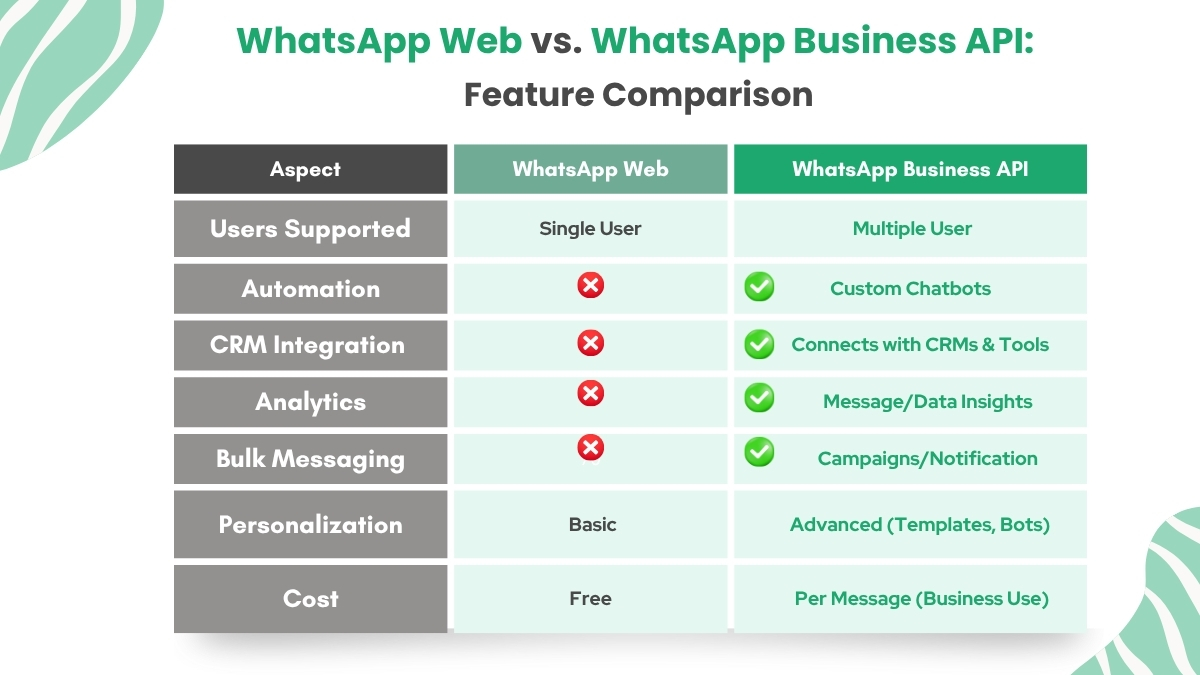
Purpose & Use-Case
- WhatsApp Web offers value for either personal messaging or smaller marketing purposes.
- WhatsApp Business API offers value for businesses to automate, scale, and have professional customer interactions.
Scalability
- WhatsApp Web is good for a single user.
- WhatsApp Business API can work with many users and can be integrated with helpdesks in systems, like call centers and desk support teams.
Automation Capabilities
- WhatsApp Web has no automation possibilities.
- WhatsApp Business API has custom chatbots, auto-responses, scheduling, and more.
Data & Analytics
- WhatsApp Web has no reporting or analytics abilities.
- WhatsApp Business API has message status, delivery requests, engagement insights, and others.
User Management
- WhatsApp Web is strictly for individual purposes.
- WhatsApp Business API has role-based access, with enabled agent monitoring as well as support for easy team collaboration.
Integration
- WhatsApp Web cannot be integrated with CRMs or other software.
- Businesses can subscribe to WhatsApp Business API platforms to integrate third-party apps such as Salesforce, HubSpot, Shopify, etc., into their systems.
Message Template Support
-
On WhatsApp Web, you can address basic quick replies, greeting messages, away messages, etc.
-
WhatsApp Business API enables businesses to use pre-approved, structured message templates, like interactive buttons and rich media, for proactive communication beyond the 24-hour customer service window.
Customer Experience
-
WhatsApp Web is best for small businesses with low message volume and personal with one-on-one interactions.
-
With WhatsApp Business API, businesses can provide scalable, automated, and personalized customer support as well as run marketing and sales tasks through CRM integration, ChatBots, multi-agent access, and more.
Pricing
- WhatsApp Web is free to use, as it requires simple enabling and no subscription or messaging charges.
- Meta incurs charges from Businesses for sending messages via platforms driven by WhatsApp Business APIs, like Cunnekt. The per-message cost to the business for sending approved template messages varies based on the message type and country of operation:
- For Marketing/Promotional messages, the cost is 79 paise per message
- For utility Messages like Order Updates, the cost is 11 paise per message
- Incoming conversations are free
- Check country-based conversation pricing on Cunnekt’s WhatsApp API Pricing page.
Use Cases of WhatsApp Web & WhatsApp APIs
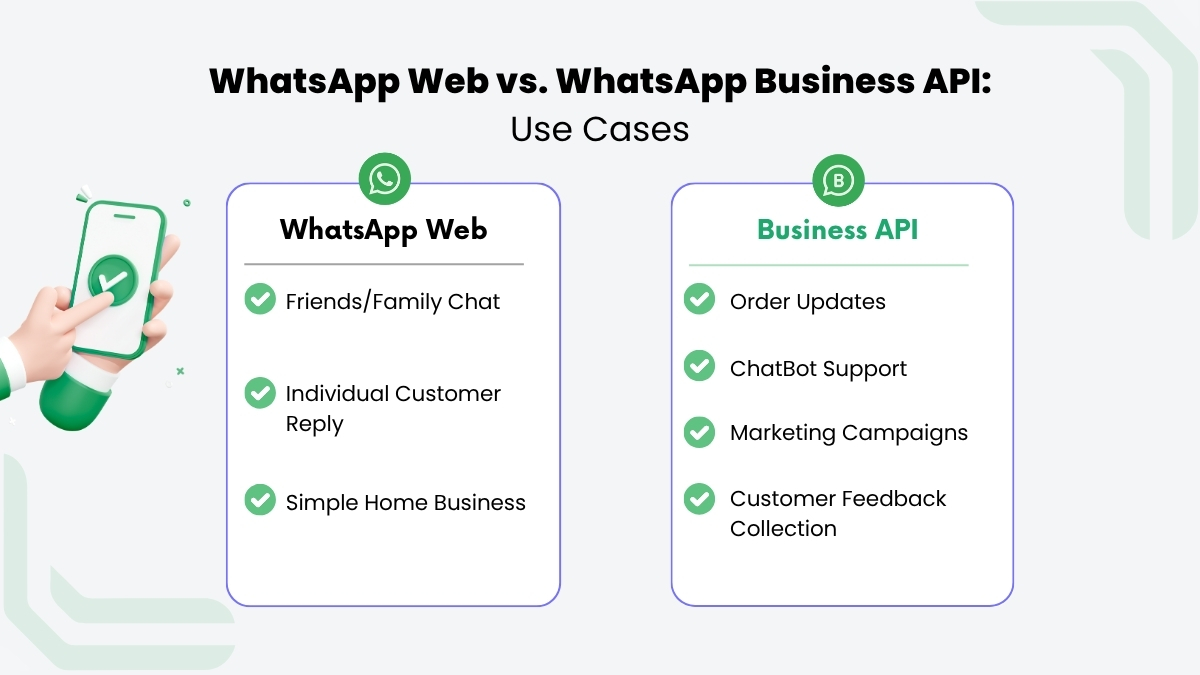
WhatsApp Web:
- Chatting with friends and family
- Professional communication with customers for a one-on-one operation
- Very low volume customer support for a home business
WhatsApp Business API:
- Sending order confirmations, shipping updates, and appointment reminders in bulk
- Providing customer support using a Chatbot and the hand-off to a Live Agent
- Running marketing campaigns using rich media, audience segmentation, and campaign tracking
- Automate collecting feedback and surveys from thousands of users
Benefits of WhatsApp Business API
24×7 Availability
Bots are automated, so your brand remains responsive around the clock.
Higher Conversion Rates
Quick replies and personalized messaging elicit better interactions and engagement with customers.
Closed Messaging
The chats will be End-to-end encrypted as belonging to a verified business profile.
Cost Efficiency
One Agent can handle multiple conversations, thus boosting support capabilities.
Customer Retention
Making seamless support and knowledge sharing builds trust.
Why Cunnekt matters for WhatsApp Business API?
Cunnekt is a premier WhatsApp Business API provider that is trusted by growing brands in every market. Every brand’s reason for choosing Cunnekt includes:
- Official WhatsApp Business API Partner
- Prompt, Onboarding, and Support
- View your conversations, agents, and campaigns from one User-Friendly dashboard.
- Create dedicated ChatBots that comprehend and resolve user inquiries to the point that they don’t realize they are talking to a bot.
- CRM & Tool Integration to connect to the tools you are already using
- Automatically schedule and segment your Marketing Campaigns for existing and new audiences
- Use Account Managers to ensure your campaigns are successful
With Cunnekt, you are not just on WhatsApp, you own it.
Conclusion
WhatsApp Web is a useful tool for individuals or small-scale chat-based communications, but it lacks the features necessary for scaling businesses. The WhatsApp Business API allows businesses to scale, automate, and personalize their communications with customers.
Whether you are a startup realizing your mission or an enterprise managing thousands of customer conversations, the WhatsApp Business API provides for all your professional affiliations. Cunnekt allows your organization to not just leverage WhatsApp Business, but also master it!
Are you ready to transform your customer communication? Get started with Cunnekt today
Frequently Asked Questions (FAQs)
Q. Can I use WhatsApp Web and WhatsApp Business API at the same time?
No. WhatsApp accounts are only able to connect to the mobile/web version of WhatsApp or the WhatsApp Business API. WhatsApp Business API accounts are uniquely distinct from the mobile/website versions and are used only for business infrastructure.
Q. Will I need coding knowledge to set up, manage, or use the WhatsApp Business API?
Not necessarily; there are many WhatsApp Business API platforms, such as Cunnekt, that offer a no-code interface for most functionality.
Q. Can I migrate from WhatsApp Web to WhatsApp Business API?
Yes, migration is possible, especially when you have an increased user volume.
Q. Is WhatsApp Business API free to use?
No, it uses a conversation-based pricing model based on your provider and usage.
Q. How secure is the WhatsApp Business API?
The WhatsApp Business API is end-to-end encrypted and adheres to GDPR and other data privacy standards.
Q. Can I send promotional messages via WhatsApp Business API?
Yes, but you can only send promotional messages to opted-in users and allow message templates.
Q. How long does it take to configure and activate a WhatsApp Business API account?
With Cunnekt, it can take atmost 30 minutes, depending on the provider’s approval.
Q. What is a Message Template or HSM?
A High-Structured Message; it is a pre-approved message format that is used for notifications as long as it is outside of the 24-hour window.
Q. Can I use the same number for WhatsApp Web and the API?
No, the API is configured to use a separate number, preferably one that is not already in use on the standard app.
Q. Why should we choose Cunnekt to help us with API and API services?
Cunnekt simplifies the use of API, offers world-class support, compliance, and market intelligence.
Categories
About the Writer
With a passion for technology, I help innovative businesses tell their stories and bring their visions to life through engaging narratives and compelling content.
JGaurav Sinandi
Related Articles

Understanding WhatsApp Business API Pricing: What SMBs Need to Know
Navigate WhatsApp Business API pricing like a pro! Understand Meta's per-message model, co
Read More
Email vs. WhatsApp Marketing: Which One Drives More Conversions?
A detailed comparison of email and WhatsApp marketing to help businesses choose the best c
Read More
