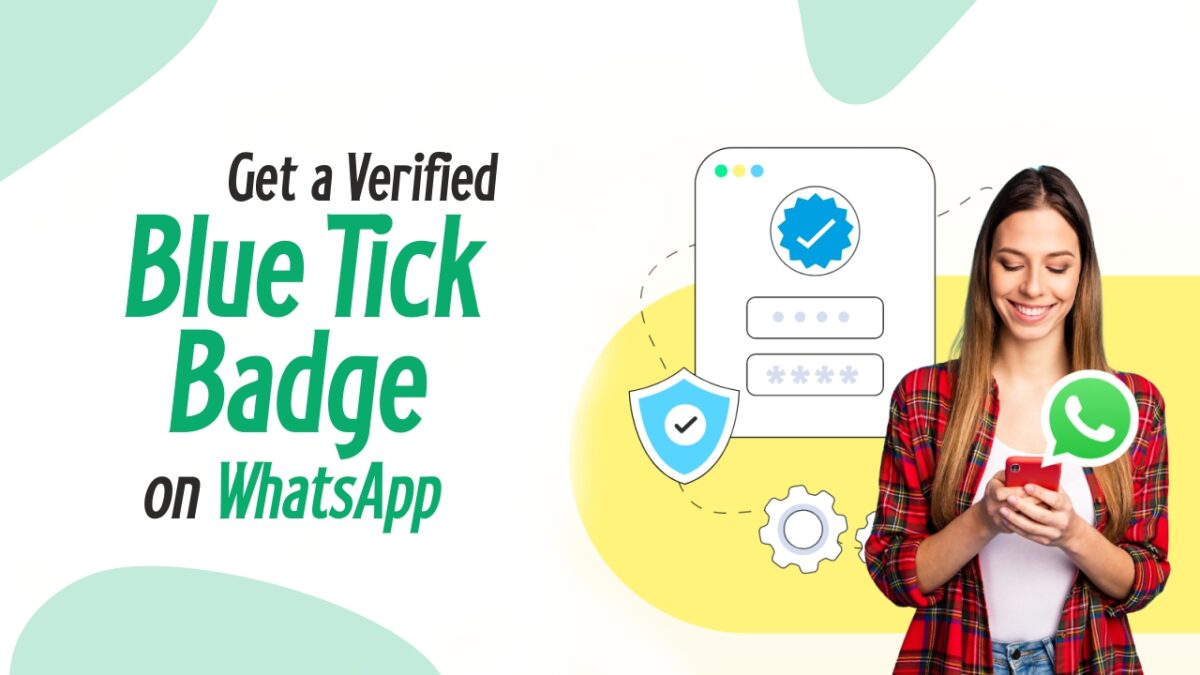
In the digital age, trust and authenticity are a must for businesses. WhatsApp, being the most popular messaging app in the world, offers this trust and security by awarding a Verified Blue Tick Badge to Businesses when they meet the impending requirements. The renowned Blue Badge boosts credibility, customer trust, and brand recognition of the Business. In this article, we will guide you through the steps to get this coveted Blue Tick Badge for your Business registered on WhatsApp as a WABA Business Account.
What Is A Blue Tick Badge?
The Blue Tick Badge on WhatsApp is a mark of authenticity that indicates the Business as a verified Business Account on WhatsApp. This verification assures users that they are communicating with a legitimate brand, thus ensuring an extra layer of trust.
Benefits of Having a Blue Tick Badge
Enhanced Credibility
Customers can instantly recognize your brand as trustworthy.
Increased Interaction with Customers
Customers will be more likely to engage with you because of increased trust and credibility.
Unique Brand
You can transform yourself into a unique Brand on WhatsApp from other WhatsApp Businesses that do not have the verified badge.
Increased Visibility
The blue badge verified business is more liable to gain the trust of customers and, therefore, will get conversions from leads.
Qualification Requirements to Avail the Blue Tick Badge
To get verified for your business on WhatsApp, you must:
- Complete your Facebook Business verification beforehand
- Get the display name approved for your Business profile
- Enable your two-step verification
- Comply with WhatsApp Commerce Policies and Terms of Service
- Maintain at least 5 PR article links on credible News Platforms
How to Get Verified on WhatsApp: Step-by-Step Guide
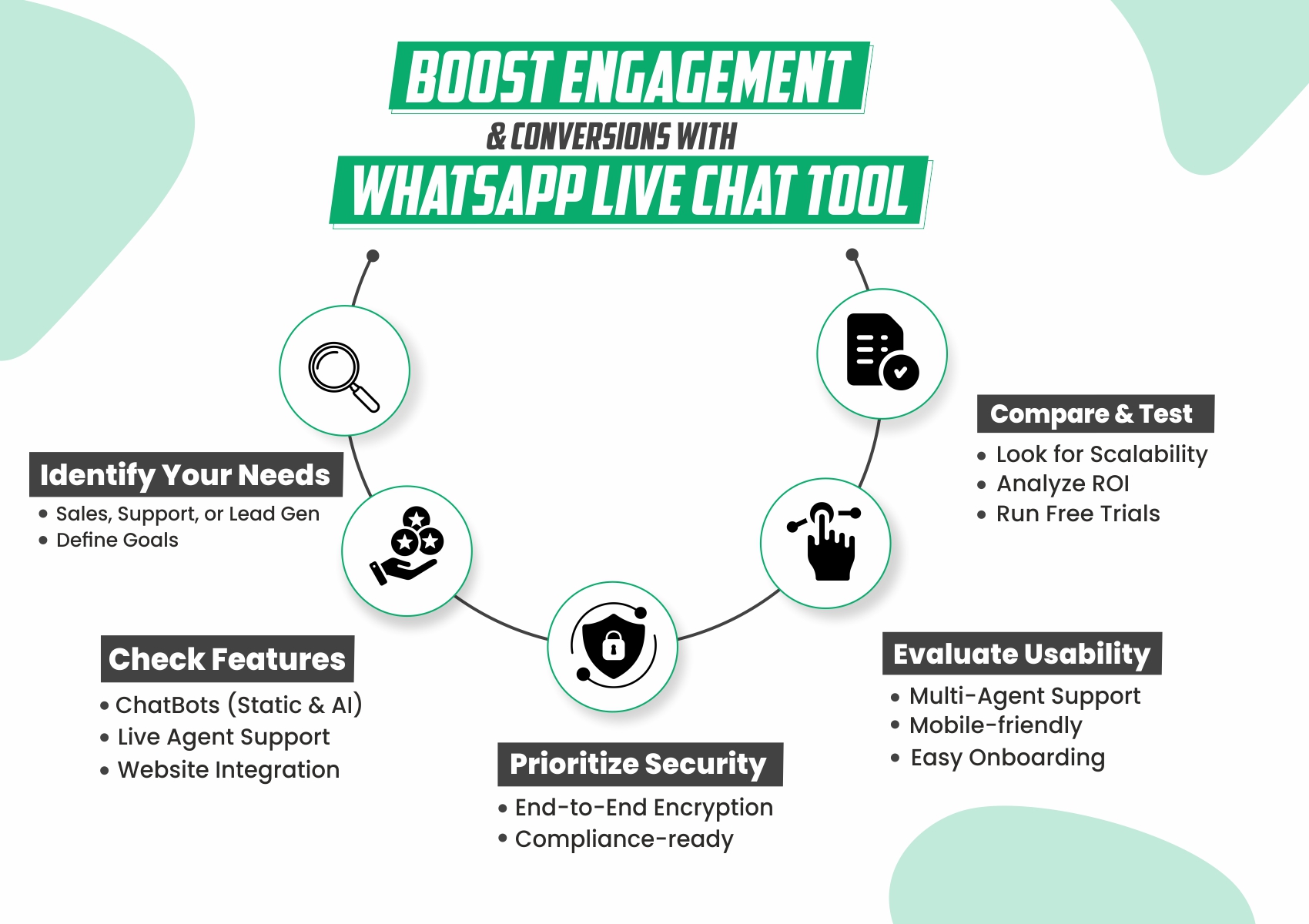
If you wish to apply for the blue tick, then you must apply for the checkmark directly from WhatsApp Manager. You must note that when a number is registered as an Official Business Account, it will get displayed as the current Display Name of your OBA account. If you intend to change the name, then apply for the name change before going for the Official Business Account status. Otherwise, you will have to apply for a Meta Approval.
Now, follow the chain of command:
Step 1: Go to your WhatsApp Manager on Facebook.
Step 2: Choose the Phone Number for which you want to apply for the Blue Tick badge.
Step 3: Click on the “Submit Request” button and fill out the Blue Tick Badge Request form with the following details:
- Business Registration details
- Profile Business Name
- Country of Operation
- Links of up to five credible Articles/ Press Releases
- Any other supporting information
Here, you must submit at least five supporting links to ensure your Brand’s notability. Also, note that the supporting information can be a brief description to convey to Facebook of your brand’s notability. This could not be mentioned with just PR links.
Step 4: After your details are analyzed, with due procedure and time, you will get the blue tick for your WhatsApp Account within 24-48 hours.
Note: The Business applicant must choose their supporting links carefully because, in case of rejection, they will have to apply for a new request after 30 days of the previous rejection.
Tips to Increase Your Chances of Approval:
- Establishing Online Presence
- Having a Solid Website
- Having Social Media accounts
- Build Customer Trust
- Having Positive Customer Reviews and Ratings
- Stay Compliant with WhatsApp Commerce Policies
How Cunnekt Helps You Achieve Blue Tick Badge
At Cunnekt, we make the attainment of the Blue Tick Badge for your business easier. A trusted WhatsApp Business Solution Provider, we deliver:
- Seamless incorporation of the WhatsApp Business APIs into your Business
- Help Businesses with Facebook Business verification
- Relay Expert information needed for verification as per WhatsApp standards
Getting the Verified Blue Tick Badge on WhatsApp will strengthen your brand’s credibility and place it as a building block for customer trust, hence better engagement and growth. With the right steps and professional help from Cunnekt, getting this badge becomes a smooth process. Now, let’s get started. Let Cunnekt guide you towards creating a trusted digital presence.
You can simply increase the credibility of your brand using Cunnekt for WhatsApp Business API solutions, one of them being easy Blue Tick Badge verification.
About the Writer
With a passion for technology, I help innovative businesses tell their stories and bring their visions to life through engaging narratives and compelling content.
JGaurav Sinandi
Related Articles
Request An Immediate Call Back
Enter your number to request a callback. Our team will get in touch with you within five minutes.

