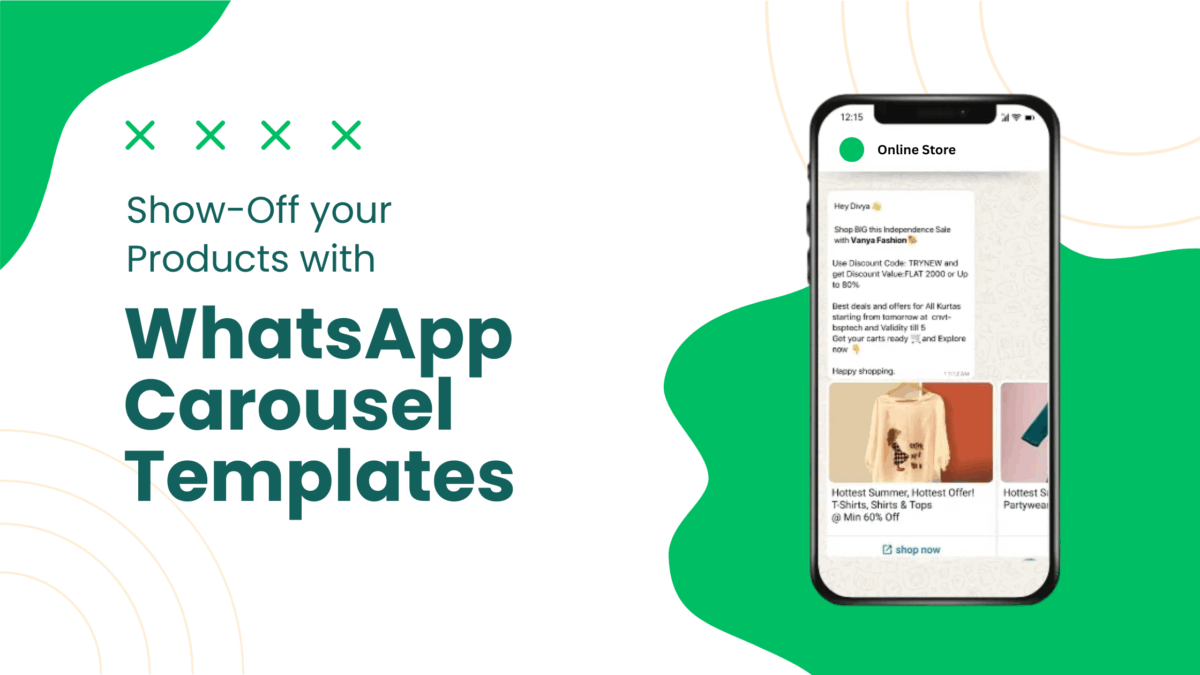
In this rapid-paced digital world, the WhatsApp Business API has changed far beyond just messaging. Now businesses can take advantage of WhatsApp Carousel Template Messages, an interactive, dynamic tool to showcase multiple products, services, or offers in one attention-grabbing message. WhatsApp Carousels have a horizontal scroll that can have up to 10 product cards, each with an engaging image, short text, and relevant action buttons. In this article, we will explore in deeper detail how carousel messages work, why they are effective, and why Cunnekt is the best platform to execute them.
What Are WhatsApp Carousel Template Messages?
Carousels are visually appealing, dynamic templates that are specifically designed to grab attention inside a single WhatsApp conversation. The single message bubble includes the carousel, which can have:
- A single message bubble introducing the carousel.
- Up to 10 scrollable cards, and each card has:
-
- A header (image or video).
- A short body description.
- One or two action buttons, such as “Buy Now” or “View Details.”
-
All cards will have a consistent media format and button type for consistently and the best user experience.
Why WhatsApp Carousel Messages Work for Businesses
Product offerings that are an innovative format need to have compelling rationales behind them. So here’s why.
Improved Engagement
The swipeable format ensures user activation and engagement significantly more than standard static messaging.
Storytelling Multiple Products
You can provide a full range of products or take someone through a step by step process in a clear flow.
Increased Conversions
You can use direct call-to-action buttons on each card make it attainable to go from discovery to checkout.
Mobile First
These templates are designed for phone screens; it’s easy to create compelling visuals and CTAs to drive immediate action.
How to Create Compelling Carousels

Creating carousel messaging is easier when you follow these main points:
- Choose your Media: High-quality images or very short videos for each card.
- Write Concise Copy:
- a)Message Bubble: Attention-grabbing intro such as “Check out our New Summer Collection!”
- b)Card Titles/Descriptions: Brief (aim for short) with a focus on the benefit such as “Cool, breathable tee”.
- Strong CTAs: Direct call-to-action buttons like “Buy Now”, “View”, or “Learn More”.
- Consistency: Same media type and button format across all cards.
- Approved Templates: You can send your carousel message via WhatsApp Business API or through companies like Cunnekt.
Use Cases for all Industries
E-Commerce & Retail
- Product Showcase: Highlight your new arrivals or best sellers with images aligned with “Buy Now”/”Add to cart” CTAs
- Deals & Promotions: Promote your festive offers, seasonal markdowns, or abandoned shopping cart reminders.
- How to Use: Swipe through product cards + links to the ability to purchase
- Effect: 30% higher click-through rate from carousel campaigns
Restaurants & Food Delivery
- Menu Highlights: Slides showing off signature dishes, details, and pricing
- Daily Specials and Combo offers: Promote menu specials with limited-time prompts
- Simple Ordering: Include CTA buttons that link to reservation or order forms
- Benefit: Enhances appetizing delivery and simplifies ordering
Jewelry & Luxury Goods
- Curated Collections: Highlight a collection of rings, pendants, watches
- Exclusive Offers: Highlight limited-issue launches with direct links
- Interactive Design Experience: Visual emphasis with elegant detail
Hospitality & Travel
- Room & Package Options: Simply swipe through rooms, suites, and amenities
- Destination Teasers: Slides of destinations and holiday packages
- Booking Button: “Book Now” leads to discovery of the reservation page or a chatbot
- Result: 25% increased bookings for packaged tours from carousel communications
Photography, Art & Design
- Portfolio Showcase: Present samples of work (events, galleries, campaigns)
- Step By Step Guides: Tutorials or behind-the-scenes creative process through carousel slides
- Client Engagement: Include direct “Book a Session” or “View Portfolio” CTAs.
Events & Entertainment
- Speaker/Performer Lineup: Include each guest or act
- Ticket Options: VIP, Early Bird, General Admission options
- Event Experiences: Include images from previous events to establish credibility
- Outcome: Greater ticket sales and RSVP’s through interactive experience
Education & Training
- Course Catalogs: Multiple programs/modules in one easily swipeable carousel
- Program Highlights: Instructor, course details, and demo links of the program (course/video pages)
FinTech & BFSI
- Product Options: Multiple card options (credit card), multiple investment plans, multiple insurance packages
- Quick Actions: “Apply Now”, “Learn More” call to actions included in each card
Implementing Carousels with Cunnekt
Cunnekt is a WhatsApp Business API platform built for empowering businesses with advanced messaging capabilities—especially carousel template messages.
Why Cunnekt stands out:
- Simple Setup: Easy-to-use UI for creating and managing carousel templates.
- Full Compliance: We handle approvals and ensure Meta-compliant message formats.
- Flexible Integrations: Connect WhatsApp with your CRM, e-Commerce platforms, and analytics tools.
- Automation-ready: Incorporate carousels into workflows like abandoned-cart reminders or promotional blasts.
- Rich Reporting: Analyze which cards perform best and refine campaigns over time.
- High Deliverability: Cunnekt ensures template stability and API reliability.
WooCommerce and Shopify users, for example, can effortlessly trigger targeted carousel pushes to recover abandoned carts or cross-sell complementary items—right inside WhatsApp dialogues.
Why Businesses Should Choose Cunnekt
Official Solutions
As a verified WhatsApp Business API partner, Cunnekt ensures secure and scalable messaging.
No-code UI
You can create carousel templates without needing developers.
Advanced Automation
You can use carousel templates in chatbot flows, campaigns, and automated sequences.
Smart Integrations
You can unify data with data sync with your existing systems.
Performance Tracking
You can use deep analytics to optimize visuals, texts, and CTAs for ROI.
Support & Compliance
Cunnekt offers a dedicated support team and help with Meta approvals.
Final Take
With WhatsApp Carousel Template Messages, you get an engaging, user-friendly interface with high engagement, conversions, and customer experience. Engaging visual content, strong CTAs, and useful flows allow businesses to drive sales, recover lost revenue, or educate audiences—all from a familiar interface within WhatsApp.
When you integrate Cunnekt, these capabilities scale effortlessly. Cunnekt combines powerful toolsets, with reliable delivery and in-depth analytics. If you’re in retail, hospitality, events, or customer service, adding WhatsApp Carousel Template Messages through Cunnekt is a game-changer that elevates engagement and ROI to new heights.
Are you ready to launch your carousel campaigns? Choose Cunnekt to create, deploy, and optimize your WhatsApp Carousel Template Messages and let the conversions roll in!
FAQs
Q1. What’s the maximum number of cards?
A. The maximum number of cards per carousel is 10.
Q2. Can I mix images and videos?
A. No – all cards are of the same media type (all images. or all videos)
Q3. How many CTAs per card?
A. Each card has up to two buttons (URL, Phone, or Quick Reply), which will be consistent across all cards.
Q4. Do I have to have template approved?
A. Yes – carousels must be submitted to WhatsApp for approval before they can be sent.
Q5. Is it supported on WhatsApp Web?
A. Yes – it has been available on mobile and WhatsApp Web/Desktop since early 2024.
Q6. Can these push to WhatsApp carts?
A. Yes – because it connects through catalog templates, these can push to carts and manage order tracking with webhooks.
Q7. What sizes are ideal for media?
A. For images, .JPEG/.PNG; size = less than 5MB. Video is best as MP4, max is 16MB.
About the Writer
With a passion for technology, I help innovative businesses tell their stories and bring their visions to life through engaging narratives and compelling content.
JGaurav Sinandi
Related Articles
Request An Immediate Call Back
Enter your number to request a callback. Our team will get in touch with you within five minutes.

